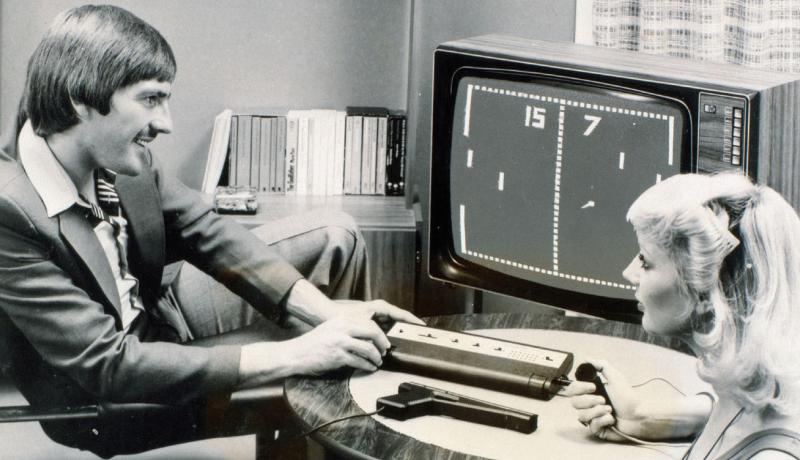This is about the most exasperating problem that causes many of my customers problems. What happens is during an Adobe download or update (Acrobat (reader), Flash Player, and others) there is an additional download option to also install additional software. Sometimes it’s Google Chrome, sometimes it’s McAfee Security Scan Plus, and sometimes it’s both.
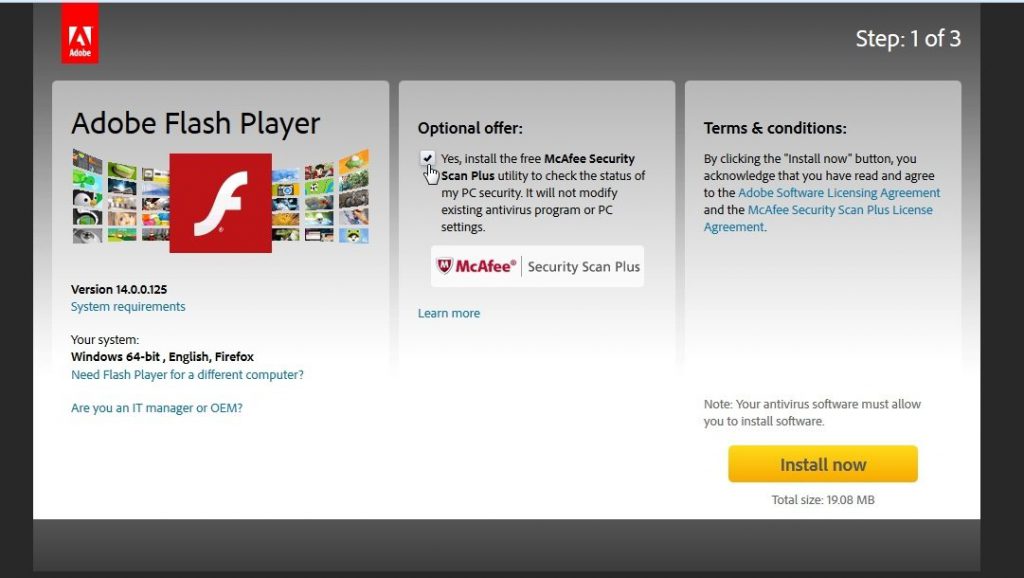
Yeah, so what’s the big deal?
Well, as you install software on your computer, you will somtimes receive a popup that the certain software requires that you allow it through your computers firewall. It will popup a box similar to the following… So, you click “Allow Access” and now that software can freely access any web-enabled features that it needs. Keep in mind, this could be any software on your computer that you have given special access to.
So, you click “Allow Access” and now that software can freely access any web-enabled features that it needs. Keep in mind, this could be any software on your computer that you have given special access to.
Here’s the deal…
By allowing (by default I might add) the download and install of “McAfee Security Scan Plus” it contains a firewall, and it doesn’t look at your current firewall settings, it just installs itself in front of it, with its “minimal” allowed configuration. What this does is disable many previous installed applications, and even your network, email, and many other programs.
Things just stop working
Yes they will. Don’t misunderstand, we need protection on our computers, and I think the goal of software vendors allowing other products to be downloaded with their updates is an effort for not only additional revenue, but help users safety. As an average computer user, we don’t see the unexpected consequences from what appears an innocent task, after all you just want your software updated.
What can I do, how can I fix it?
The most important thing you can do is pay attention to what your downloading. We often click “License agreements” and “Privacy polices” and honestly never read there 50 page content. Don’t assume that just because its a big company that they are looking out for your best interest. If you just did a software update and things are not working correctly check your firewall settings, check for any software installed that you didnt expect or don’t know about.
I’m here to help
If you are in the Dallas / Ft. Worth area, call me at 972.571.4808, I offer a $75.00 flat rate computer check-up.