I recently got a new notebook that came pre-installed with Windows 10. I had heard that the new Windows 10 operating system included a lot of features that communicate my personal information to Microsoft, and when the installation screen came up to setup using “Express Settings” DON’T DO IT! Instead select “CUSTOM INSTALL”.
After you select Custom, you’ll see the following page:

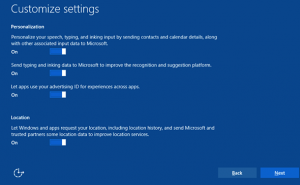
Make sure you read each item and select your appropriate response. I bet you’ll be surprised as I was about what information they use and collect. You’ll be glad you didn’t just select “Express settings”.
Here is Custom Settings Screen 2:

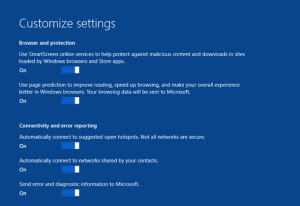
Once again, find your appropriate response to each question.
Depending on your answers there is one other setting you might want to also change (after setup is complete). If you decided to not “Send error and diagnostic information,” you really only turned it down from “Full” to “Enhanced.” To really reduce the amount of information sent to Microsoft, you need to go to the Start menu, select Settings, choose Privacy from the list of settings, and then go to the Feedback and Diagnostics section:
Choose “Basic” and that will set the information Microsoft gets to a minimum.
Remember if you live in the Dallas / Ft. Worth Area and have software or hardware issues I come with 20 years of FREE experience and most issues are just $75.00 plus parts when you mention you saw my blog. So give me a call 972-571-4808.