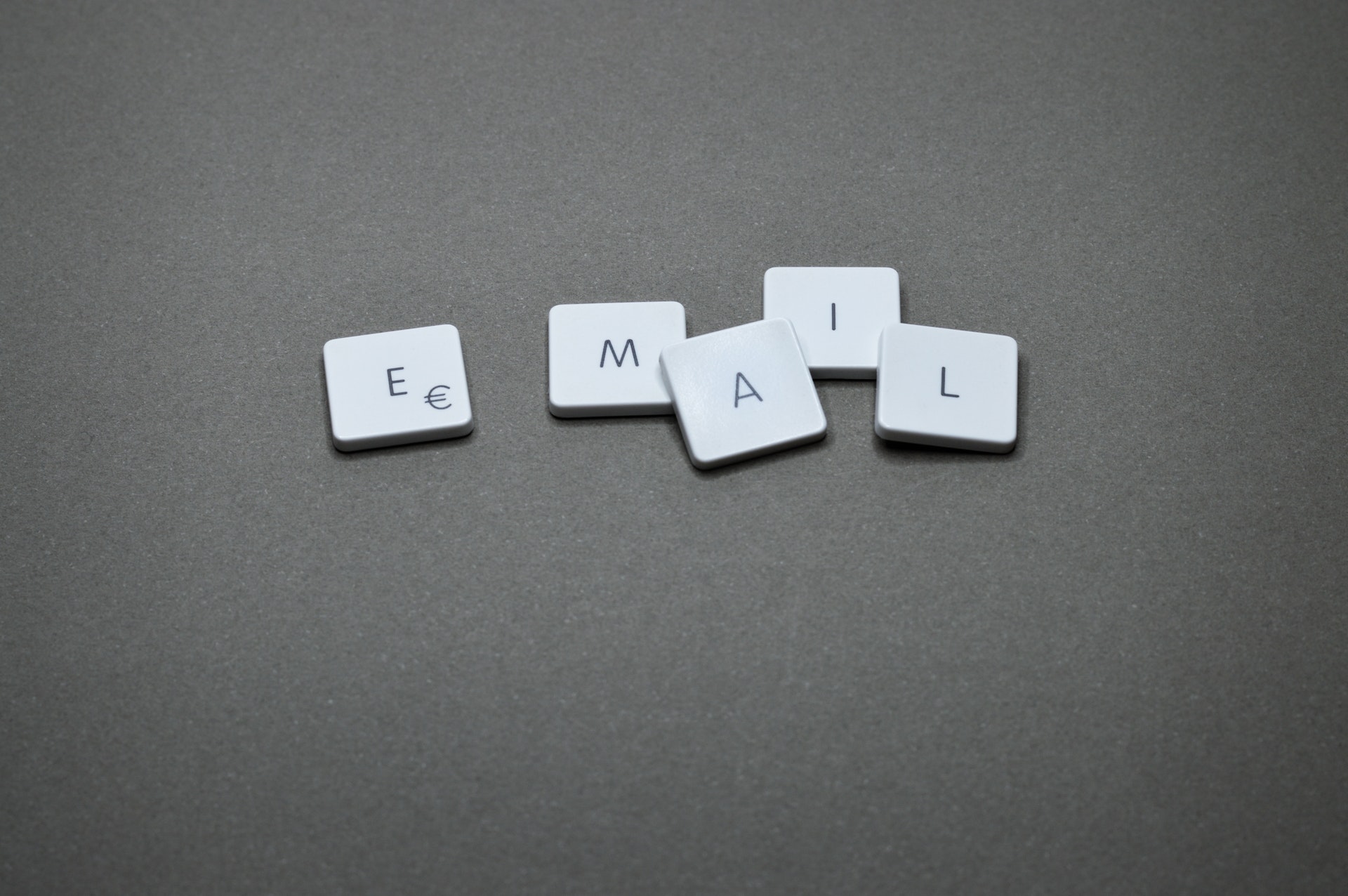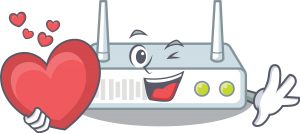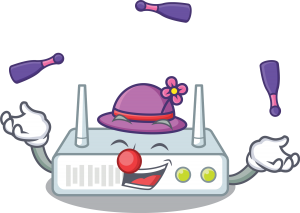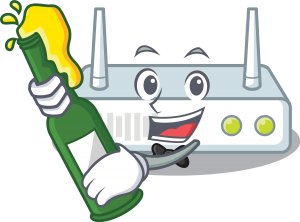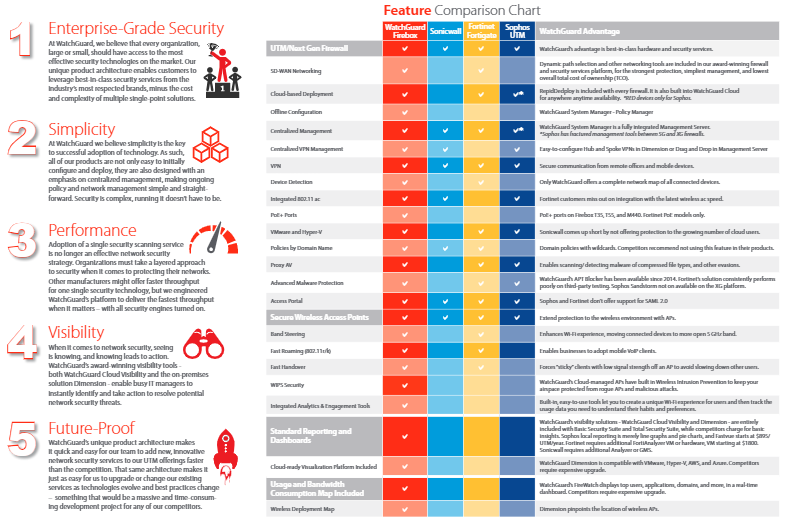Popular Scam Makes 2020 Return
Another aggravating email that is making its rounds. You get an email which may include recent pictures of places or people you were with. It then goes on to tell you that if you don’t pay a certain amount by a certain day these (and other pictures) will be uploaded to porn websites and be emailed to all your contacts to harm your credibility. But if you act fast and pay $$ to a certain bitcoin account by creating another email address and sending $, you will be spared the embarrassment.
Several Different Flavors
This same scam may come in different subjects. Breached password, etc. Here’s a sample of what it may look like:
I am well aware [REDACTED] is your pass words. Lets get right to point. Neither anyone has paid me to investigate you. You may not know me and you are probably thinking why you’re getting this e-mail?
actually, i installed a software on the adult videos (pornographic material) web-site and do you know what, you visited this website to have fun (you know what i mean). While you were viewing videos, your web browser began working as a Remote Desktop that has a keylogger which gave me accessibility to your display and also cam. Just after that, my software gathered every one of your contacts from your Messenger, Facebook, as well as email . after that i created a double video. 1st part displays the video you were viewing (you’ve got a nice taste haha), and next part shows the recording of your cam, yeah its you.
You have not one but two choices. Shall we read up on these options in aspects:
First alternative is to just ignore this message. in such a case, i am going to send out your actual video to every single one of your personal contacts and think regarding the awkwardness you will definitely get. and definitely if you happen to be in a loving relationship, how it would affect?
Number 2 solution is to pay me $889. Lets name it as a donation. in this situation, i most certainly will asap remove your video footage. You could carry on daily life like this never occurred and you surely will never hear back again from me.
You’ll make the payment through Bitcoin (if you don’t know this, search for ‘how to buy bitcoin’ in Google).
BTC address to send to: [REDACTED]
[CaSe sensitive, copy & paste it]
if you are wondering about going to the law enforcement officials, well, this message can not be traced back to me. I have dealt with my actions. i am also not attempting to demand a huge amount, i would like to be compensated. within this%} emaiQUNdkpeC [SIC] if i do not receive the bitcoin, i will send your video recording to all of your contacts including family members, coworkers, and so forth. Having said that, if i receive the payment, i will erase the recording immediately. If you really want proof, reply Yup then i will send out your video to your 9 friends. This is a non-negotiable offer, so don’t waste mine time and yours by replying to this e mail.
Very Sneaky
These people pray on you getting upset, excited, and then paying them money. Instead of an actual threat, they make one up to make money. People have even died because of scams like this. Please share this email with anyone that has an email account. This may save a life.
How did they get any of my information?
As we see in the news, many data breaches have occurred in places we do business (Target, Equifax, etc.) and these cowards use that information, locate our social media accounts, gather information, then use it in this scam to get money.
What can I do?
If you receive an email like this, report it if you can. Otherwise, just delete it. It’s a scam. If you need help and want some resources to help better protect your network, email and company infrastructure give me a call I offer flat rate pricing that can not only save you some IT dollars, but help from these scam emails getting to your inbox.