Every once in a while a new Windows 10 feature comes along that sounds like a good idea but really becomes another thing we need to push out of our face so we can get some work done. The “News and Interests” feed showed up after an update (Windows 10 since version 21286) and has been a part of our day-to-day desktop experience ever since.
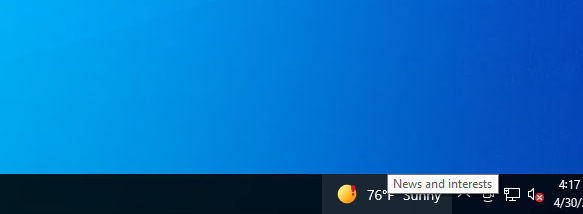
You might think as a developer I might embrace new features, that I wasn’t so resistant to change? Part of me likes change so long as I’m the one with the idea! 😄
Not really, but, I don’t like it when things constantly pop up at me (I have enough distractions remembering where I left my cup of coffee). This brings me to this post. While I was working on a Windows 10 machine it seemed as though every time I even came within a 1/4 inch of the “News and Interest” button on the taskbar it would pop up, then it takes a few seconds to pop down 😡. It became maddening and a real distraction.
We Have Options…
So, after about 5 times this kept happening I went ahead and changed the settings to abate my frustration. Here’s how I did it.
“Right-Click” on an empty area of the “Taskbar” with your mouse cursor (this will pop up the taskbar settings), then select “News and Interests” which will open another flyout window, then UNCHECK “Open on hover” (see screenshot)
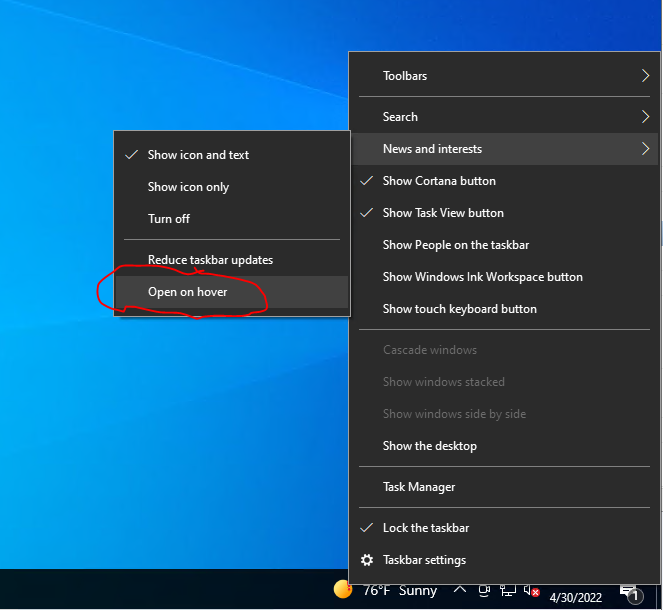
Peace is again restored to the universe
Let’s stay in touch, just put your email address in the textbox in the upper right corner and subscribe. Then you’ll never miss another rant. Thank you for doing that and have a great week ahead.
