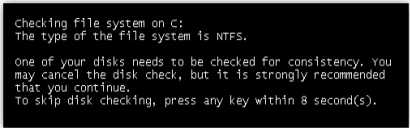Another hidden gem
Recently I had a multi-boot system when booting Windows Server 2008 it would constantly want to do a consistency check when starting. If I let it run the consistency check it would corrupt the boot volume. So, anytime I rebooted I had to remember to quickly press any key to stop the automatic disk check process. Here’s a screenshot of what I’m talking about.
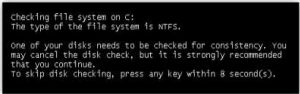
I thought there has to be a way to reset that dirty bit. So, I started searching the internet. This ended up being a much bigger deal than I had imagined. Just about every site suggested using a hex editor to manually set the bit on the byte that contains the dirty bit location. Well, that’s just great if you don’t mind taking the risk. I attempted to use the utilities but I could never find a match for the byte that was listed. I didn’t want to just try it on a close match and make the drive completely not bootable. So, I kept searching…
Finally I found CHKNTFS.EXE on a Microsoft website the original article can be found here. I was pretty surprised all the other solutions could be so potentially dangerous, and here was a simple utility to do exactly what I wanted. Here’s how to use it and for this tutorial we’ll assume the drive I want to stop checking is drive C.
How to use CHKNTFS.EXE to reset the dirty bit
First you’ll want to open an elevated command prompt. Just go to your start menu, find “Windows System”, then right click “Command Prompt” and select “More”, then “Run as Administrator”.
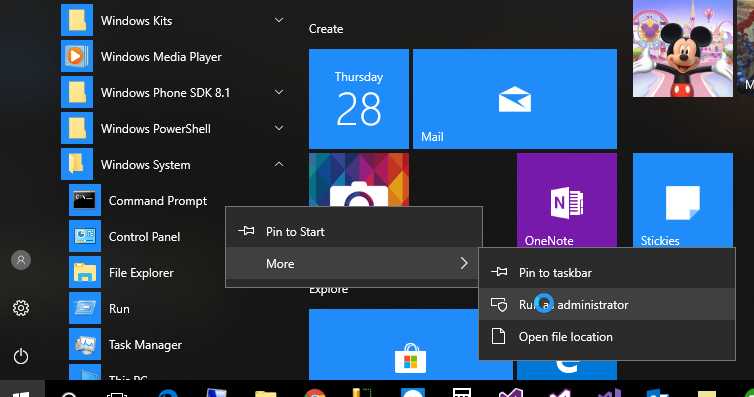
From here you’ll get a command prompt…
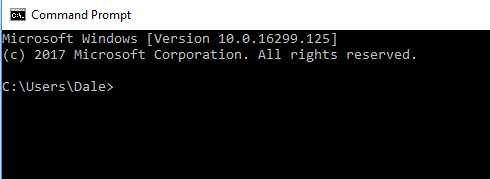
Now, type chkntfs /x c:
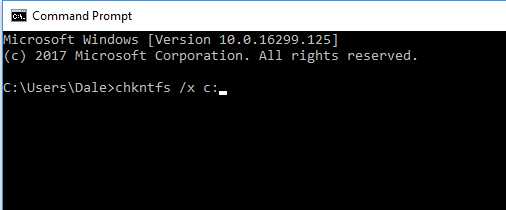
Note that it doesn’t return anything, so you might think it didn’t work. But, if you don’t get an error about incorrect syntax you’re good. Also, there are other switches that might be useful to see those check the link above. If you need computer hardware, networking support, any type of custom application work and are in the Dallas / Ft. Worth area I’d be happy to help, just give me a call 972.571.4808.